How To
How to trace an image in illustrator

- November 16, 2021
- Updated: July 2, 2025 at 4:01 AM

If you’re wanting to use another image for your own creation, you can trace it in Illustrator. It’s the easiest method for transforming a raster image into one that’s a vector. You can also edit it using layers and effects.
While it’s easy to perform, it may be challenging working out how to trace an image in Illustrator. We’ll show you the quickest way with the least difficulty.
How to trace an image in illustrator
Import the source image
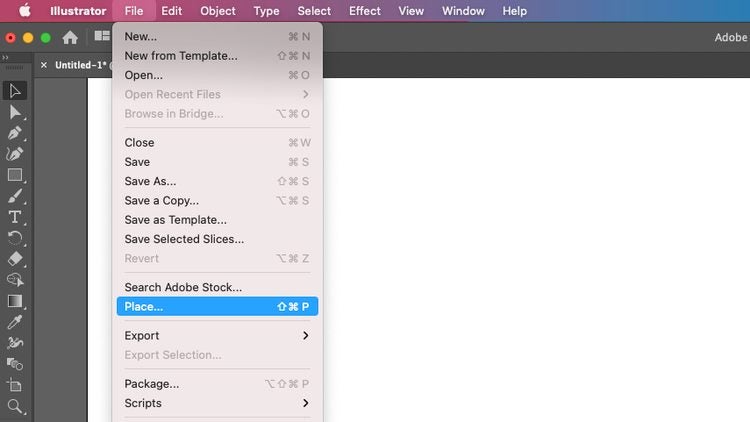
Firstly, you’ll need the original image that you want to trace in Illustrator. Open the program and select “Create a new document.” You can click on File > Open, and then locate it on your PC’s storage. There are many formats available, such as JPG, PNG, and TIFF. Another way you can do it is to click on File > Place to insert the image directly onto your project.
Trace the image
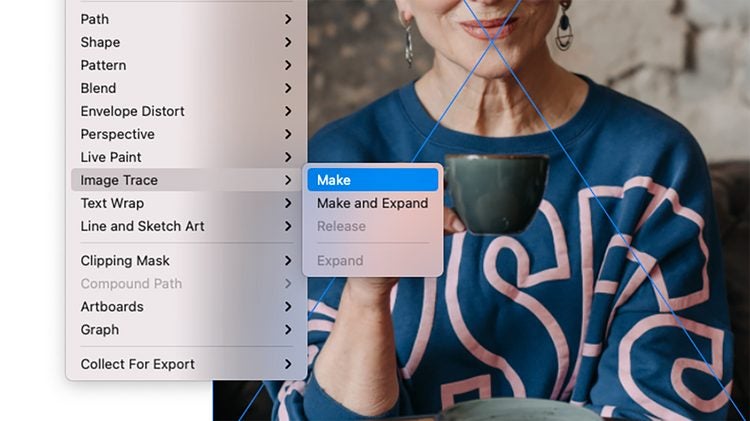
When you have the source image in your file, you need to have the selection tool active. Press the V button on your keyboard to ensure it’s selected. You should click on Object > Image Trace > Make in the main menu to start tracing the image in Illustrator. You’ll notice that it becomes a black and white vector.
When you select the Properties panel, you’ll see all the options you have for image tracing. Feel free to play around with them to see which one suits you best.
Advanced tracing options

Once you’re in the Image Tracing mode, you’ll find an Advanced drop-down section. Here, you can set several parameters to adjust how the lines and hues appear on your screen. There’s a preview box if you want a taste of what it will look like. When you’re done, select Trace to complete the task.
Other Illustrator guides
If you need to know how to perform other tasks in Adobe Illustrator, we have a few more guides you can look at:
- What is Adobe Illustrator? Tutorial for Beginners
How to Crop in Illustrator in 2 Different Ways - How to Curve and Wrap Text in Illustrator in 2 Different Ways
- How to Remove Background in Adobe Illustrator
Tracing a masterpiece
As you can see, learning how to trace an image in Illustrator is easy! It only takes a few steps before you can edit and draw over it as a vector. You can quickly create your own masterpieces, taking inspiration from the original.
Latest from Shaun M Jooste
You may also like
 News
NewsHBO Max Latin America will include in its catalog the most important romantic drama from Mediaset
Read more
 News
NewsIf you are not yet using AI in your company, you will soon be the resistance
Read more
 News
NewsBrands are very clear on how to improve their sales: by leveraging Taylor Swift
Read more
 News
NewsThe superhero video game that started as a television series. Then Covid arrived
Read more
 News
NewsIf you like creepypasta, this horror game inspired by Petscop is perfect for Halloween
Read more
- News
The new of 'Game of Thrones' will change an essential element of the saga
Read more