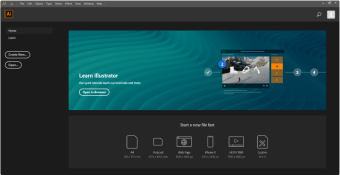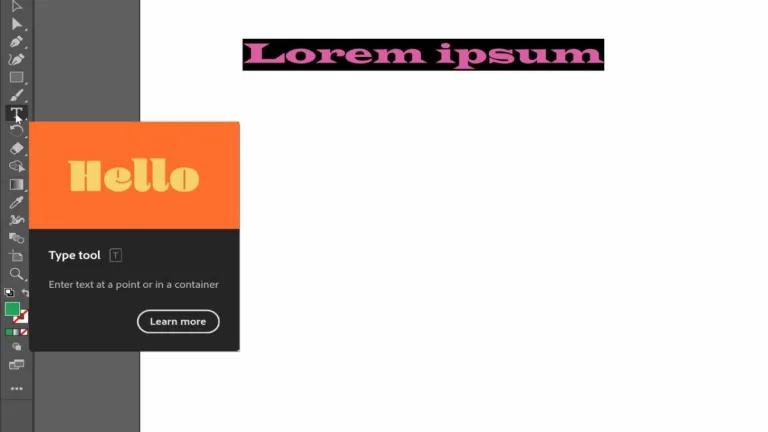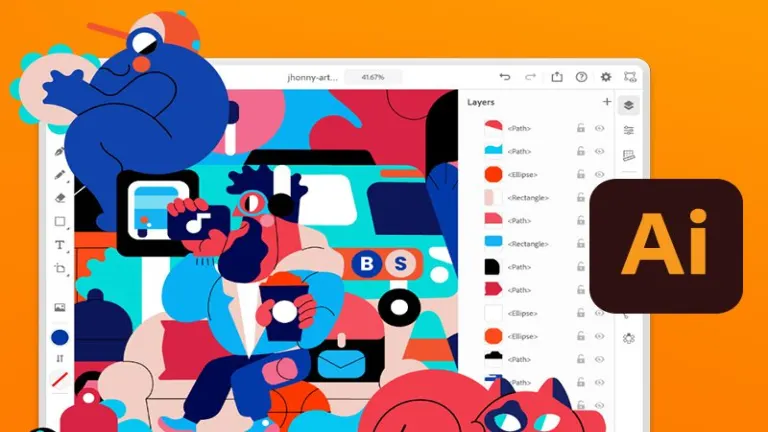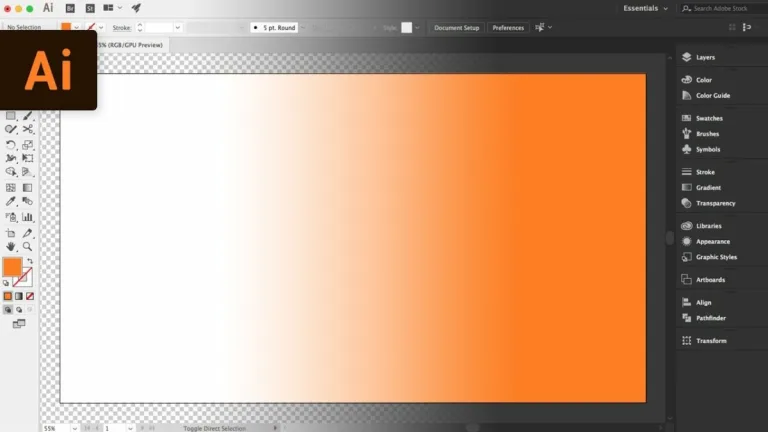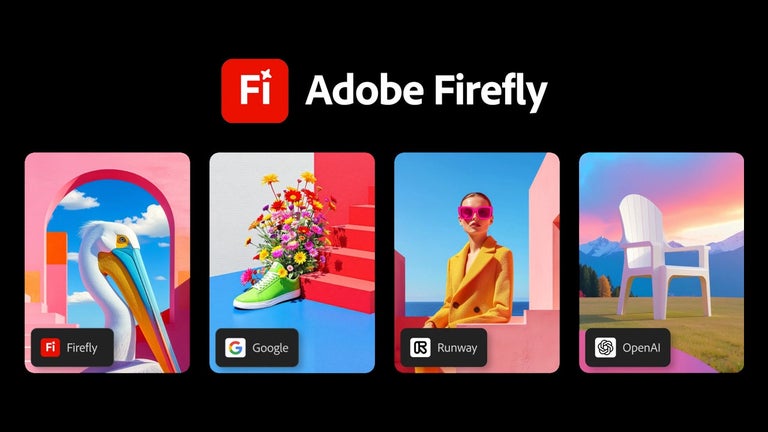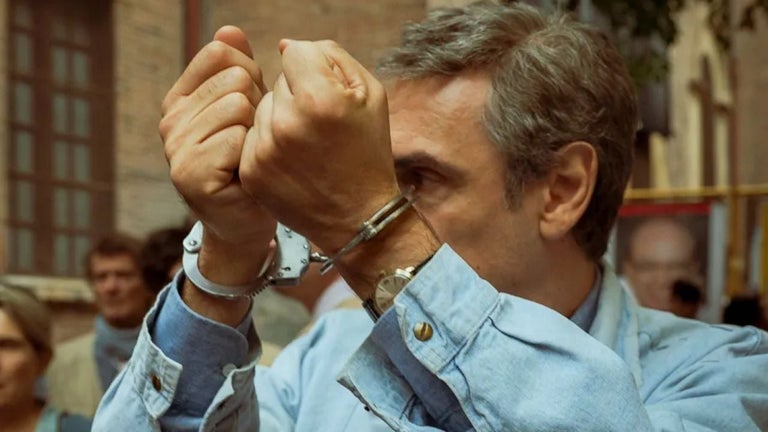Download Adobe Illustrator CC for Windows—Create Scalable Vector Art with Precision
Download Adobe Illustrator CC for Windows to gain access to the industry-standard software for vector-based graphic design. Whether you're designing logos, icons, typography, packaging, or complex illustrations, Illustrator CC provides the tools and flexibility professionals need to produce high-quality, scalable artwork. As a core component of Adobe Creative Cloud, Illustrator seamlessly integrates with other Adobe apps, making it a vital part of any creative workflow.
From solo freelancers to large design teams, Adobe Illustrator remains the trusted choice for digital design on Windows platforms thanks to its precision, performance, and wide range of creative tools.
Why Download Adobe Illustrator CC for Windows?
Precision tools for vector graphics
When you get Adobe Illustrator CC for Windows, you're equipping yourself with the most advanced vector editing tools available. Vector graphics are resolution-independent, meaning your work can scale from business cards to billboards without losing quality. This makes Illustrator essential for logo design, typography, brand identities, product packaging, infographics, and even web or app UI layouts.
Illustrator’s intuitive drawing tools, like the Pen Tool and Curvature Tool, allow you to craft detailed paths with precision. Shape-building tools, alignment controls, snapping guides, and live previewing features streamline the design process for both beginners and experienced designers alike.
Seamless workflow with Creative Cloud
As part of the Adobe Creative Cloud suite, Illustrator CC integrates directly with apps like Photoshop, After Effects, and InDesign. You can easily drag and drop Illustrator files into other programs, preserve vector layers, and even animate designs in After Effects without losing quality. This integration saves time and simplifies project management across teams.
Files can be saved to the cloud for access across multiple devices, and real-time collaboration features allow clients or coworkers to view and comment on work from anywhere.
Key Features
Advanced vector editing
Powerful tools like the Pen, Pencil, and Shape Builder allow you to create, modify, and combine paths and shapes with pinpoint accuracy. Illustrator supports precise anchor point control, curve manipulation, and custom shape logic.
Artboards and multipage layouts
You can work on different designs in a single document by using multiple artboards. Great for social media kits, app mockups, or print layouts, artboards can be exported individually or as a batch.
Powerful typography and fonts
Typography is central to Illustrator’s strength. Thanks to Adobe Fonts, you can access thousands of fonts, adjust kerning and tracking, use OpenType features, and convert text to paths for full customization.
Color and gradient tools
Illustrator supports CMYK, RGB, Pantone, and spot color workflows. You can manage swatches, apply freeform gradients, build color themes, and use global colors for consistent branding across designs.
Creative Cloud libraries
Storage for assets like logos, color palettes, and character styles in the cloud and reuse them across all Creative Cloud apps is included. You'll be able to keep your brand assets consistent across every project.
Performance and GPU acceleration
Illustrator is optimized to take advantage of your system’s GPU, ensuring faster rendering, real-time zooming, and smoother path manipulation, even in complex artwork.
Compatibility and System Requirements
Adobe Illustrator CC is designed for modern Windows systems and optimized for performance.
Supported Operating Systems:
- Windows 11
- Windows 10 (64-bit) version 1903 or later
Minimum System Requirements:
- Processor: Multicore Intel or AMD processor with 64-bit support
- RAM: 8 GB (16 GB recommended for heavy projects)
- GPU: 1 GB of VRAM (4 GB recommended for GPU acceleration)
- Storage: 2 GB of available space (SSD recommended)
- Display: 1024 x 768 resolution minimum (1920 x 1080 recommended)
- Internet: Required for activation, updates, and cloud services
Illustrator also supports touchscreen gestures on compatible devices, and the user interface scales well for high-resolution displays.
Availability
Adobe Illustrator CC for Windows is available via Adobe's Creative Cloud subscription model. You can choose between a single-app Illustrator plan or the All Apps plan, which includes Photoshop, After Effects, InDesign, and over 20 Adobe apps.
Plans are available for individuals, students, teachers, and businesses. All subscriptions include 100 GB of cloud storage, Adobe Fonts, Adobe Portfolio, and regular feature updates. A free 7-day trial is also available on Softonic, giving you a chance to explore the features before committing to a plan.
Enjoy a safe experience with licensed software
Cracks, free keygens, and fake serial numbers may unlock Adobe Illustrator CC, but they also unlock serious security risks. Pirated versions often contain hidden malware or spyware that can hijack data and damage systems. These unlicensed copies lack critical updates and support, which compromises both safety and performance. Moreover, using pirated software is illegal and may lead to fines or legal action. For anyone seeking a reliable and secure experience, investing in licensed Adobe software is the best route. Explore the benefits and risks of using licensed software.
A top choice for Windows designers
Adobe Illustrator CC for Windows continues to set the standard for professional vector graphic design. Its combination of precision tools, performance enhancements, and seamless Creative Cloud integration makes it a go-to solution for illustrators, branding experts, web designers, and print professionals alike.
The software is equally suitable for quick sketches and highly detailed artwork. With a customizable interface, scalable vector output, and support for virtually every industry-standard format, Illustrator remains one of the best tools for clean, precise, and flexible design work.
If you're looking to round out your design toolkit, Adobe offers other industry-leading software that complements Illustrator perfectly. Adobe Reader is a trusted application for viewing, commenting on, and digitally signing PDF documents—essential for reviewing design proofs. Adobe Photoshop is ideal for editing raster images, photo manipulation, and compositing—allowing you to enhance illustrations or prepare assets before vectorizing. Meanwhile, Adobe After Effects gives you the power to animate your Illustrator creations, build motion graphics, and create stunning visual effects for video projects.
Together, these tools create a complete creative ecosystem. Whether you're developing branding materials at the office, creating animated explainer videos for social media, or building complex layouts, downloading Adobe Illustrator CC for Windows is a smart first step toward design excellence.